How to Improve the Readability of a Business Brochure?
When it comes to designing engaging content material like a business brochure, it is not only the images you need to pay attention to but also the text. If your customers are not interested in the text content due to poor readability, then the brochure would fail to serve its purpose. Professional brochure design services make sure to keep the readability score high while coming up with brochure designs. Here are seven tips from the professionals on how to improve readability:
1. Give Space between Texts
The first thing you need to do is focussing on line spacing. You need to provide enough space between lines, so your customers find it easy to recognise the distinctive spaces made by the letters. Add additional line spacing if needed. Keep in mind that you need to add space above and below each line so both the ascenders (letters extending upward, like “I” and “T”) and descenders (letters extending downward, like “g” and “y”) are highlighted properly.
2. Make the Proper Use of Uppercase Type
It is not recommended to set both headlines and subheads in capital letters because they are more difficult to recognise, and it slows the readers down. Not to mention, they eat up a lot of space of the corporate brochure design; space that you can use for other important information about your products or services. Words set completely in the uppercase text can be appropriate for logos, but they are not appropriate everywhere on your brochure.
3. Say No to Long Words and Sentences
Be it a brochure or your blog, long words and sentences are always a big no. You need to make sure that readers do not have to make multiple jumps with their eyes across the page from one phrase to another to understand a single subject. Including long text in the content increases the risk of the readers getting lost before getting to the end of a sentence. As a result, they either reread the same lines, or jump down a few lines accidentally, and miss valuable information.
4. Bring Contrast in the Design
There are a couple of ways to guide your customers through your message. You may consider using a multi-column format on the brochure, or combine a wide text column with a narrow column. After that, you can add typographic contrast with headlines and subheads that are noticeably darker or larger than the words used for adjacent sections. If your brochure has small paragraphs, subheads need to stand out from the body to guide the customers’ eyes through the paragraphs.
5. Avoid Text Wraps
You need to avoid anything that may interrupt the rhythmic, left-to-right eye jumps of your readers while they scan the content. Text wraps take place when a graphic or a photograph is inserted into a text column and reduces the sentence lengths of the adjacent text. When readers have to deal with text wraps, they are forced to readjust a different scanning rate and again get back to the original rhythm after the interruption.
6. Use Short Subheads
If you are using subheads in the text content on your brochure, you must limit them to one line. Instead of using full sentences, use the minimum number of words in the subheads so readers can be teased into wanting to go through the text following the subhead.
7. Monitor the Details
When you are done with the design, check it carefully to see if any word or sentence fragment has been isolated at the top or bottom of any text or column. Formatting issues can confuse readers, and it also leaves a bad impression on them, as they get distracted from the main topic.
Conclusion: Business brochures are a great option to communicate with your potential customers and inform them about your business updates. Logo Design India is a leading company that offers a wide range of business brochure designs, along with providing tailor-made designing services. You may contact the professionals at Logo Design India to know more about brochure designs.


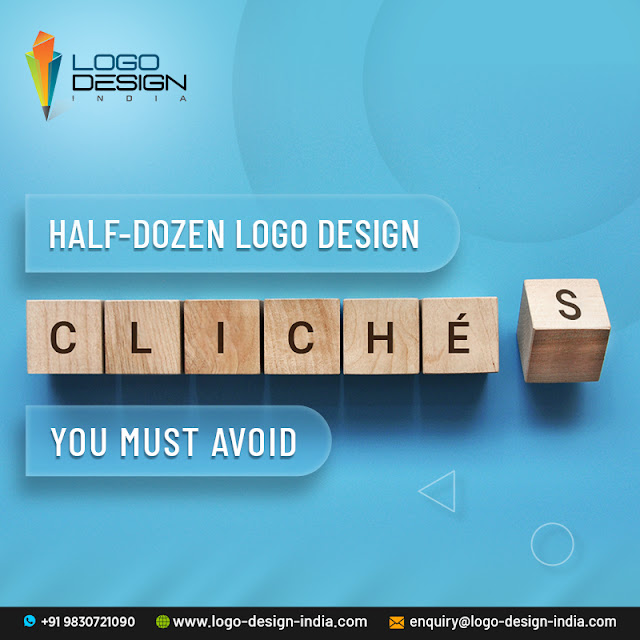

Comments
Post a Comment